a) Check whether the wire (usb/ serial port) is connected properly, whether there is wear or tear;
b) See if device manager detects the device, such as not detected, replaced by computer test;
c) If the USB extension line is used, remove the USB extension cord test;
d) If it is windows 7, or windows 7 or more, see if the tabletinputservice service is running in the system service.
If it has stopped running, right-click the boot service; if it is not available, replace the operating system with the tablet PC component
view method:
Step 1. Computer - right - Management
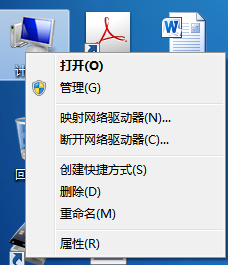
Step two. Find the services and applications on the left of the computer management interface, and click [services]

Step three. Find in the middle window Tablet PC Input Service. You can see the enable status in the status bar
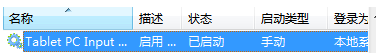
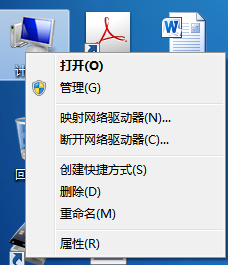

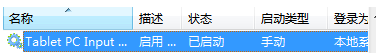
 |
|
 |
|
 |
|
